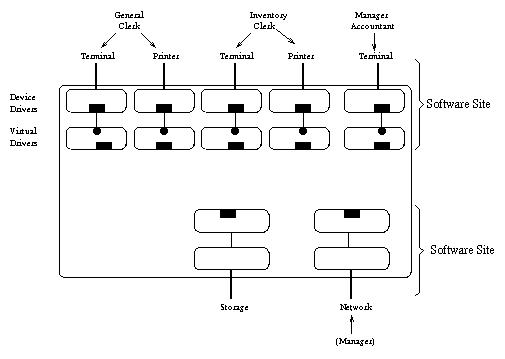
Specifying Software Site
The Software Site is considered as a logical boundary of the system, representing the hardware architecture. Any element exterior to this boundary is considered an element of the surrounding system environment. By now, the ports are not physical ports, but eventually will be terminals for the users, and connections to peripherals that the system environment provide, and support the architecture. We start by drawing a box, and labelling it the Software Site. Ports to the exterior can be defined by inspection, looking at the list of potential users. A port for each kind of user seems a reasonable start. If several users are expected to share or use the same kind of terminal interface, the number of ports can be reduced. For this example, we will assume that the manager and administrator will use the same terminal, and that all clerks will use different terminals. Because the system may grow to other stores, the administrator may be connected to the system by a network. The manager uses either a local terminal or network connection. It is helpful to show which external users will be connected through each port.In general, aiming for independence from hardware, it is convenient that each port is associated with a device and a virtual device as interfaces between the environment and the Software Skin and Software Services, which at the same time cover the Software Structure as the central model of the application. The use of devices and virtual devices was chosen because most of the change cases can be supported with them, to provide for platform independence. Since the Software Site is represented here as a logical boundary, these low-level interface components are perhaps the easiest components to define. However, even if at this point Software Site is proposed as a physical hardware, the interface components are expected to facilitate portability, so it is worth while to consider them here. A good proposal is to define two for each port: one virtual device to isolate the application from the ports, and another device component to deal directly with the physical port. The Software Site now looks like Figure 2.
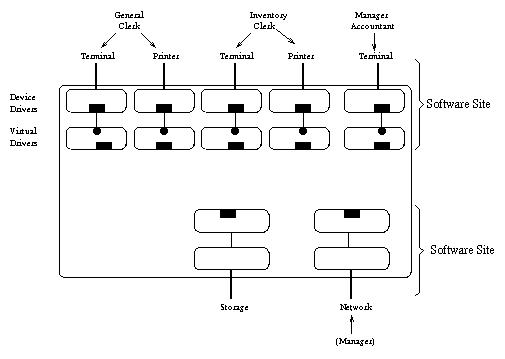
Jorge Luis Ortega Arjona